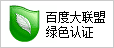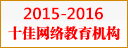Content
Graphics
Graphics
Chart maker
ASCII box and whisker plot
Box and whisker plot
Control plot
Error bar plot
Forest (meta-analysis) plot
Histogram
ASCII Histogram
Ladder plot
Normal plot
Scatter plot
ASCII scatter plot
Spread plot
Survival plot
ROC plot
Population pyramid
Plot function
Graphics options
Graphics. 2
Chart maker.. 2
Box and whisker plot (text-based). 3
Box and whisker plot. 4
Control plot. 5
Control plot. 6
Forest (meta-analysis) plot. 7
Forest (meta-analysis) plot. 9
Histogram plot. 11
Histogram (text-based). 13
Ladder plot. 13
Normal plot. 14
Scatter plot. 15
Scatter plot (text-based). 16
Spread plot. 17
Spread plot. 18
ROC curve analysis. 18
ROC curve analysis. 20
Plot function. 23
Graphics options. 23
Please note that in addition tothe individual graphing functions listed below, plots are also given in regressionfunctions, agreementanalysis, survivalanalysis and meta-analysis.
·CHARTMAKER
·BOX& WHISKER PLOT
·BOX& WHISKER PLOT (TEXT)
·CONTROLPLOT
·FOREST(COCHRANE) PLOT
·ERRORBAR PLOT
·HISTOGRAM
·HISTOGRAM(TEXT)
·LADDERPLOT
·NORMALPLOT (TEXT)
·SCATTERPLOT
·SCATTERPLOT (TEXT)
·SPREADPLOT
·SURVIVALPLOT
·ROCPLOT
·POPULATIONPYRAMID
·PLOTFUNCTION
·OPTIONS
Menu location: Graphics_Chart Maker.
Chart maker gives you aninteractive charting tool that you can use to construct charts of types thatare commonly associated with commonly used software.
If you select data from a StatsDirect worksheet before starting chart maker then thedata you select will be put into the data grid of the chart maker. You can editthe data in the data grid interactively after selecting chart maker.
Chart maker starts with a defaultline chart type. Use the Wizard button to change this to the type you want touse.
At any time you can bring up thechart designer dialog box by double clicking on an element of a chart or byclicking the designer button. All of the features of a chart can be controlledvia the chart designer dialog box.
If you do not have an element ofa chart selected then by pressing the right mouse button you will bring up acontext menu of functions that act on the current chart. These functions aredescribed below.
Use the Copy button to insertyour chart into a StatsDirect report.
The following sections describeChart Maker in more detail:
FINDINGYOUR WAY AROUND CHART MAKER
USING THECHART DESIGNER
CHART TYPES
MANAGINGCHARTS
DATA GRID
Copyright © 1990-2006 StatsDirectLimited, all rights reserved
Download a free 10 day StatsDirect trial
Menu location: Graphics_Box & Whisker (Text).
Box and Whisker plots, described by Tukey (1977),give a pictorial representation of non-parametric descriptive statistics.
In non-parametric terms, thecentral "box" represents the distance between the first and thirdquartiles with the median between them marked with a diamond, with the minimumas the origin of the leading "whisker" and with the maximum as thelimit of the trailing "whisker".
Note that some software plots theupper and lower hinge and not the upper and lower quartile in box and whiskerplots. The upper hinge is the 3(n+1)/4th value whereas the upper quartile isthe (3n+1)/4th value.
This convention can also beextended to parametric representation of data using the arithmetic mean boundedby one standard deviation or by its confidence interval. StatsDirectenables you to choose one of these two parametric schemes or the non-parametricscheme for each plot. See descriptivestatistics for the formulae used.
This is a useful way to presentdata to an audience; it is often easier to convey the central location andspread of values pictorially than by quoting a list of descriptive statistics.
Box& whisker plot from test.apw
+
TownBoys ¦ >----------[........*.............]-----------------<
+
FarmBoys ¦ >-------[............*........]--------<
/+--------------+--------------+--------------+--------------+
05 10 15 20
min -[ lower quartile - median - upper quartile}- max
See also the graphical box &whisker plot.
Copyright © 1990-2006 StatsDirectLimited, all rights reserved
Download a free 10 day StatsDirect trial
Menu location: Graphics_Box & Whisker.
Box and Whisker plots, described by Tukey (1977),give a pictorial representation of non-parametric descriptive statistics.
In non-parametric terms, thecentral "box" represents the distance between the first and thirdquartiles with the median between them marked with a diamond, with the minimumas the origin of the leading "whisker" and with the maximum as thelimit of the trailing "whisker".
Note that some software plots theupper and lower hinge and not the upper and lower quartile in box and whiskerplots. The upper hinge is the 3(n+1)/4th value whereas the upper quartile isthe (3n+1)/4th value.
This convention can also beextended to parametric representation of data using the arithmetic mean boundedby one standard deviation or by its confidence interval. StatsDirectenables you to choose one of these two parametric schemes or the non-parametricscheme for each plot. See descriptivestatistics for the formulae used.
This is a useful way to presentdata to an audience; it is often easier to convey the central location andspread of values pictorially than by quoting a list of descriptive statistics.
If you specify lower and uppergate values that lie between the limits of the box and within the range of thedata then whiskers will be drawn as straight lines at the gate values and anydata points outside those boundaries will be plotted as circles. This form ofbox & whisker plot is often used to represent outliers. If you check thefence option then gate values will be calculated automatically for eachvariable plotted. For the non-parametric plot, the fence values are defined aslower and upper quartiles minus and plus 1.5 times the interquartilerange respectively. For the parametric plots, the fence values are defined asthe mean plus and minus 2 standard deviations.
See also the Box &whisker plot (text).
Copyright © 1990-2006 StatsDirectLimited, all rights reserved
Download a free 10 day StatsDirect trial
Menu location: Graphics_Control.
This plots the values of aprocess indicator over time (or some other sequence variable), and shows thevariation within specified bands.
The bands show on a control plotsare often called control limits and warning limits, denoting the type of actionto be taken if values lie beyond them. A common application is the monitoringof laboratory processes, in which the warning limits are usually taken as twostandard deviations (SD) either side of the mean and the control limits arethree standard deviations either side of the mean (Mortimer, 1994, 1999).
StatsDirect offers the following options for control plot bands:
1. Optionaldisplay of mean (black), 1 SD (green), 2SD (black) and 3 SD (red) - [Default isall].
2. Meanand SD calculated from all process data - [Default].
3. Meanand SD calculated from the first k observations in the process data - [Youspecify k, for example basing the control standard on the first six months ofoperation when strict validation was performed].
4. Meanand SD specified - [Marked as 'external' on plot].
5. Control(red) and warning (black) limits specified - [Marked as 'external' on plot].
If your time/sequence data aredates then the x axis will be drawn as date labels vertically at the relevantdata positions, using the short date format that is set in your Windowsinstallation.
Copyright © 1990-2006 StatsDirectLimited, all rights reserved
Download a free 10 day StatsDirect trial
Menu location: Graphics_Control.
This plots the values of aprocess indicator over time (or some other sequence variable), and shows thevariation within specified bands.
The bands show on a control plotsare often called control limits and warning limits, denoting the type of actionto be taken if values lie beyond them. A common application is the monitoringof laboratory processes, in which the warning limits are usually taken as twostandard deviations (SD) either side of the mean and the control limits arethree standard deviations either side of the mean (Mortimer, 1994, 1999).
StatsDirect offers the following options for control plot bands:
1. Optionaldisplay of mean (black), 1 SD (green), 2SD (black) and 3 SD (red) - [Default isall].
2. Meanand SD calculated from all process data - [Default].
3. Meanand SD calculated from the first k observations in the process data - [Youspecify k, for example basing the control standard on the first six months ofoperation when strict validation was performed].
4. Meanand SD specified - [Marked as 'external' on plot].
5. Control(red) and warning (black) limits specified - [Marked as 'external' on plot].
If your time/sequence data aredates then the x axis will be drawn as date labels vertically at the relevantdata positions, using the short date format that is set in your Windowsinstallation.
Copyright © 1990-2006 StatsDirectLimited, all rights reserved
Download a free 10 day StatsDirect trial
Menu location: Graphics_Forest (Cochrane).
This plots a series of lines andsymbols representing a meta-analysis or overview analysis.
StatsDirect uses a line to represent the confidence interval of an effect (e.g.odds ratio) estimate. The effect estimate is marked with a solid black square.The size of the square represents the weight that the corresponding studyexerts in the meta-analysis; this is the Mantel-Haenszelweight.
The pooled estimate is markedwith an unfilled diamond that has an ascending dotted line from its upperpoint. Confidence intervals of pooled estimates are displayed as a horizontalline through the diamond; this line might be contained within the diamond ifthe confidence interval is narrow. You may define more than one pooled effectestimate to represent sub-groups (use a value > 0 in the pooling indicator to do this).
To prepare a forest plot in StatsDirect you must first enter a list of effect estimatesin a workbook. You must also prepare matching columns of lower and upperconfidence limits. Thus we have three columns of equal length in a workbook forthese data. You can also prepare a matching column of sample sizes or weightsbut this is optional.
A further optional column can beused to indicate which of the effect estimates and their confidence limits arepooled. A pooling indicator of 0 represents an individual study, < 0 (e.g.-1) indicates an overall pooled result (there should be only one) and > 0(e.g. 1) indicates a pooled subgroup. If no pooling indicator variable isselected then all are assumed to be individual studies.
This plot can be put to otheruses. Please note that you can annotate it using an external drawing packagesuch as Microsoft Draw. To annotate a StatsDirectgraph in Microsoft Word just copy it from StatsDirect to Word using the clipboard and double click onit in Word.
Note that L'Abbéplots can be more useful that the plots above for exploring theheterogeneity of effects in a meta-analysis (Song, 1999).
Copyright © 1990-2006 StatsDirectLimited, all rights reserved
Download a free 10 day StatsDirect trial
Menu location: Graphics_Forest (Cochrane).
This plots a series of lines andsymbols representing a meta-analysis or overview analysis.
StatsDirect uses a line to represent the confidence interval of an effect (e.g.odds ratio) estimate. The effect estimate is marked with a solid black square.The size of the square represents the weight that the corresponding studyexerts in the meta-analysis; this is the Mantel-Haenszelweight.
The pooled estimate is markedwith an unfilled diamond that has an ascending dotted line from its upperpoint. Confidence intervals of pooled estimates are displayed as a horizontalline through the diamond; this line might be contained within the diamond ifthe confidence interval is narrow. You may define more than one pooled effectestimate to represent sub-groups (use a value > 0 in the pooling indicator to do this).
To prepare a forest plot in StatsDirect you must first enter a list of effect estimatesin a workbook. You must also prepare matching columns of lower and upperconfidence limits. Thus we have three columns of equal length in a workbook forthese data. You can also prepare a matching column of sample sizes or weightsbut this is optional.
A further optional column can beused to indicate which of the effect estimates and their confidence limits arepooled. A pooling indicator of 0 represents an individual study, < 0 (e.g.-1) indicates an overall pooled result (there should be only one) and > 0(e.g. 1) indicates a pooled subgroup. If no pooling indicator variable isselected then all are assumed to be individual studies.
This plot can be put to otheruses. Please note that you can annotate it using an external drawing packagesuch as Microsoft Draw. To annotate a StatsDirectgraph in Microsoft Word just copy it from StatsDirect to Word using the clipboard and double click onit in Word.
Note that L'Abbéplots can be more useful that the plots above for exploring theheterogeneity of effects in a meta-analysis (Song, 1999).
Copyright © 1990-2006 StatsDirectLimited, all rights reserved
Download a free 10 day StatsDirect trial
Menu location: Graphics_Histogram.
The frequency distribution histogramis plotted vertically as a chart with bars that represent numbers ofobservations within certain ranges (bins) of values.
The variable that you select isdivided into m ranges (bins, bars). The variable is then sorted and the first kvalues less than or equal to the upper limit of the first bin are counted asthe frequency of the first bin. This counting is then repeated for each bin,and bars are plotted to represent the counts. The numbers displayed on the xaxis are the middle values (mid-points) for the value range of each bin.
StatsDirect will attempt to select a "neat" number of bins and"neat" mid-point values for your data. You may over-ride thisselection and set your own bin specifications when prompted.
You may opt to superimpose a normal/Gaussiancurve on a histogram plot.
The text-basedversion of this plot prints the number of data in each bin.
Copyright © 1990-20www.med126.com/kuaiji/06 StatsDirectLimited, all rights reserved
Download a free 10 day StatsDirect trial
Menu location: Graphics_Histogram (text-based).
The text-based frequencydistribution histogram is plotted horizontally across the screen with the countfor each value-range (bin) displayed at the left hand side.
The variable that you select isdivided into m ranges (bins, bars). The variable is then sorted and the first kvalues less than or equal to the upper limit of the first bin are counted asthe frequency of the first bin. This counting is then repeated for each bin,and bars are plotted to represent the counts. The numbers displayed on the xaxis are the middle values (mid-points) for the value range of each bin.
StatsDirect will attempt to select a "neat" number of bins and"neat" mid-point values for your data. You may over-ride thisselection and set your own bin specifications when prompted.
See also the graphicalhistogram.
Histogramfor SDI
CountsMid-points
0210¦
0200¦
2190¦===
0180¦
1170¦==
14160¦=====================
29150¦============================================
33140¦==================================================
20130¦==============================
12120¦==================
5110¦========
0100¦
/+--------------+--------------+--------------+--------------+
010 20 30 40
Copyright © 1990-2006 StatsDirectLimited, all rights reserved
Download a free 10 day StatsDirect trial
Menu location: Graphics_Ladder.
StatsDirect provides a ladder plot for the comparison of paired data. This is auseful pictorial accompaniment to paired t and Wilcoxonsigned ranks tests provided the number of pairs is not too large. Each pair isjoined by a line; these lines would look like the parallel rungs of a ladder ifthere was no difference between each pair of observations.
Copyright © 1990-2006 StatsDirectLimited, all rights reserved
Download a free 10 day StatsDirect trial
Menu location: Graphics_Normal
This function plots the data of asample against their normal scores. A random sample from a normal distributionwill form a near straight line plot. Normal plots are used to investigatedistributions of data in this way.
Three methods are provided forthe calculation of normal scores; van der Waerden; Blom; or expected normalorder - see normalscores for details of the calculations.
You may wish to use the Shapiro-WilkW test (listed under parametric methods) as a more quantitative assessmentof (non-)normality.
Copyright © 1990-2006 StatsDirectLimited, all rights reserved
Download a free 10 day StatsDirect trial
Menu location: Graphics_Scatter.
This function plots a single Yaxis (ordinate) variable or series against an X axis (abscissa) variable orseries. The scale selection for the axes is automatic. Each series is plottedusing different marker style and you can opt to display joining lines betweenthe markers.
There is anscatter plot(text-based) for single Y vs. X character based plots.
Copyright © 1990-2006 StatsDirectLimited, all rights reserved
Download a free 10 day StatsDirect trial
Menu location: Graphics_Scatter (Text).
This function plots a Y axis(ordinate) variable against an X axis (abscissa) variable. The scale selectionfor the axes is automatic. Superimposed plot points are displayed as the numberof plot points at one screen location provided this number is less than 10. Ifmore than 9 plot points lie at one screen locationthen it is marked with the letter X. The graphics basedversion of this function allows you to display multiple Y series.
Scatterplot from test.apw
%Increase
120+*
¦* *
¦*
¦
¦
95+
¦* *
¦* * *
¦
¦
70+* * *
¦*** * 2
¦** *
¦* * *
¦
45+* * * *
¦*
¦*
¦
¦
20+* *
/+--------------+--------------+--------------+--------------+
7090 110 130 150
BirthWeight
Copyright © 1990-2006 StatsDirectLimited, all rights reserved
Download a free 10 day StatsDirect trial
Menu location: Graphics_Spread.
This is a useful way to show thespread of data across groups. It is one step back from the Box &Whisker plot in that it gives an entirely pictorial representation of thespread of your data. The vertical axis is divided into an arbitrary number ofdivisions which are the width of a plot point; if more than one data pointoccupies a division it is plotted alongside the first, thus a concentration ofdata at a particular value is represented by a broad band.
Copyright © 1990-2006 StatsDirectLimited, all rights reserved
Download a free 10 day StatsDirect trial
Menu location: Graphics_Spread.
This is a useful way to show thespread of data across groups. It is one step back from the Box &Whisker plot in that it gives an entirely pictorial representation of thespread of your data. The vertical axis is divided into an arbitrary number ofdivisions which are the width of a plot point; if more than one data pointoccupies a division it is plotted alongside the first, thus a concentration ofdata at a particular value is represented by a broad band.
Copyright © 1990-2006 StatsDirectLimited, all rights reserved
Download a free 10 day StatsDirect trial
Menu location: Graphics_ROC.
This plots a Receiver OperatingCharacteristic (ROC) curve from two sets of raw data.
ROC plots were first used todefine detection cut-off points for radar equipment with different operators.These plots can be used in a similar way to define cut-off points fordiagnostic tests, for example the level of prostate specific antigen in a bloodsample indicating a diagnosis of prostatic carcinoma.Defining cut-off levels for diagnostic tests is a difficult process whichshould combine ethical and practical considerations with numerical evidence. Itis wise to involve a statistician in studies of new diagnostic tests (Altman, 1991).
StatsDirect requires two columns of data for each ROC plot, one with testresults in cases where the condition tested for is known to be present andanother for test results in known negative cases. Sensitivity (probability of +ve test when disease is present) is then plotted against1-specificity (probability of +ve test when diseaseis absent). See diagnostictest for more information.
When you have a number of ROCcurves to compare, the area under the curve is usually the best discriminator (Metz, 1978).
StatsDirect calculates the area under the ROC curve directly by an extendedtrapezoidal rule (Presset al. 1992) and by a non-parametric method analogous to the Wilcoxon执业兽医/Mann-Whitney test (Hanley and McNeil1982). A confidence interval is constructed using DeLong’svariance estimate (DeLonget al, 1988).
Example
From Aziz et al. (1996).
Test workbook (SDI (nopregnancy), SDI (pregnancy)).
The following are Sperm DeformityIndex (SDI) values from semen samples of men in an infertility study. They aredivided into a "condition" present group defined as those whosepartners achieved pregnancy and "condition" absent where there was nopregnancy.
SDI (pregnancy)
165 140 154 139 134 154 120 133150 146 140 114 128 131 116 128 122 129 145 117 140 149 116 147 125 149 129 157144 123 107 129 152 164 134 120 148 151 149 138 159 169 137 151 141 145 135 135 153 125 159 148 142 130 111 140 136 142 139 137 187 154151 149 148 157 159 143 124 141 114 136 110 129 145 132 125 149 146 138 151 147154 147 158 156 156 128 151 138 193 131 127 129 120159 147 159 156 143 149 160 126 136 150 136 151 140 145 140 134 140 138 144 140140
SDI (no pregnancy)
159 136 149 156 191 169 194 182163 152 145 176 122 141 172 162 165 184 239 178 178164 185 154 164 140 207 214 165 183 218 142 161 168 181 162 166 150 205 163 166176
To analysethese data using StatsDirect you must first enterthem into two columns in a workbook. Enter the number of plots as 1. Then selectROC from the graphics menu and select the appropriate columns for conditionpresent and absent from the workbook. Leave the weighting option as 1 and leavethe cut-off calculator as checked. You are then presented with the cut-offcalculator, try pressing the up and down arrow keys to display diagnostic teststatistics for different cut-offs. Then press "Reset" and"Ok". The ROC plot is then drawn with the optimisedcut-off point marked. The plot should look like a stepped curve convex to thetop left hand corner, if it is upside down then youhave probably selected "condition present" and "conditionabsent" the wrong way around.
For this example:
The optimisedcut-off for equally important sensitivity and specificity was calculated at 160with these data. A cut-off of 161 was gained with sensitivity weighted twice asimportant as specificity. After a similar analysis of a larger study > 160was subsequently chosen as the SDI level for selecting patients for a type ofinfertility treatment.
ROC Analysis
Data set: SDI(+ve), SDI(-ve)
Area under ROC curve by extendedtrapezoidal rule = 0.875411
Wilcoxon estimate of area under ROC curve = 0.875411
DeLong standard error = 0.034862: 95% CI = 0.807082 to 0.943739
Optimum cut-off point selected =160.064
| Table at cut-off: | a | b |
| 30 | 5 | |
| c | d | |
| 12 | 111 |
sensitivity (95% CI) = 0.714286 (0.554161 to 0.842809)
specificity (95% CI) = 0.956897 (0.902275 to 0.985858)
Copyright © 1990-2006 StatsDirectLimited, all rights reserved
Download a free 10 day StatsDirect trial
Menu location: Graphics_ROC.
This plots a Receiver OperatingCharacteristic (ROC) curve from two sets of raw data.
ROC plots were first used todefine detection cut-off points for radar equipment with different operators.These plots can be used in a similar way to define cut-off points fordiagnostic tests, for example the level of prostate specific antigen in a bloodsample indicating a diagnosis of prostatic carcinoma.Defining cut-off levels for diagnostic tests is a difficult process whichshould combine ethical and practical considerations with numerical evidence. Itis wise to involve a statistician in studies of new diagnostic tests (Altman, 1991).
StatsDirect requires two columns of data for each ROC plot, one with testresults in cases where the condition tested for is known to be present andanother for test results in known negative cases. Sensitivity (probability of +ve test when disease is present) is then plotted against1-specificity (probability of +ve test when diseaseis absent). See diagnostictest for more information.
When you have a number of ROCcurves to compare, the area under the curve is usually the best discriminator (Metz, 1978).
StatsDirect calculates the area under the ROC curve directly by an extendedtrapezoidal rule (Presset al. 1992) and by a non-parametric method analogous to the Wilcoxon/Mann-Whitney test (Hanley and McNeil1982). A confidence interval is constructed using DeLong’svariance estimate (DeLonget al, 1988).
Example
From Aziz et al. (1996).
Test workbook (SDI (nopregnancy), SDI (pregnancy)).
The following are Sperm DeformityIndex (SDI) values from semen samples of men in an infertility study. They aredivided into a "condition" present group defined as those whosepartners achieved pregnancy and "condition" absent where there was nopregnancy.
SDI (pregnancy)
165 140 154 139 134 154 120 133150 146 140 114 128 131 116 128 122 129 145 117 140 149 116 147 125 149 129 157144 123 107 129 152 164 134 120 148 151 149 138 159 169 137 151 141 145 135 135 153 125 159 148 142 130 111 140 136 142 139 137 187 154151 149 148 157 159 143 124 141 114 136 110 129 145 132 125 149 146 138 151 147154 147 158 156 156 128 151 138 193 131 127 129 120159 147 159 156 143 149 160 126 136 150 136 151 140 145 140 134 140 138 144 140140
SDI (no pregnancy)
159 136 149 156 191 169 194 182163 152 145 176 122 141 172 162 165 184 239 178 178164 185 154 164 140 207 214 165 183 218 142 161 168 181 162 166 150 205 163 166176
To analysethese data using StatsDirect you must first enterthem into two columns in a workbook. Enter the number of plots as 1. Then selectROC from the graphics menu and select the appropriate columns for conditionpresent and absent from the workbook. Leave the weighting option as 1 and leavethe cut-off calculator as checked. You are then presented with the cut-offcalculator, try pressing the up and down arrow keys to display diagnostic teststatistics for different cut-offs. Then press "Reset" and"Ok". The ROC plot is then drawn with the optimisedcut-off point marked. The plot should look like a stepped curve convex to thetop left hand corner, if it is upside down then youhave probably selected "condition present" and "conditionabsent" the wrong way around.
For this example:
The optimisedcut-off for equally important sensitivity and specificity was calculated at 160with these data. A cut-off of 161 was gained with sensitivity weighted twice asimportant as specificity. After a similar analysis of a larger study > 160was subsequently chosen as the SDI level for selecting patients for a type ofinfertility treatment.
ROC Analysis
Data set: SDI(+ve), SDI(-ve)
Area under ROC curve by extendedtrapezoidal rule = 0.875411
Wilcoxon estimate of area under ROC curve = 0.875411
DeLong standard error = 0.034862: 95% CI = 0.807082 to 0.943739
Optimum cut-off point selected =160.064
| Table at cut-off: | a | b |
| 30 | 5 | |
| c | d | |
| 12 | 111 |
sensitivity (95% CI) = 0.714286 (0.554161 to 0.842809)
specificity (95% CI) = 0.956897 (0.902275 to 0.985858)
Copyright © 1990-2006 StatsDirectLimited, all rights reserved
Download a free 10 day StatsDirect trial
Menu location: Graphics_Plot Function.
This enables you to plot anarithmetical function.
Enter a function as anarithmetical expression into the function box of Plot Function window. Thefunctions that can be evaluated are the same as for the calculator. Use VXin the expression to denote a variable that will be varied from a start pointin increments. You must specify the start point, the size of the increments andnumber of increments of VX to plot.
For example, using the expressionSQR(VX), with a start point of 0.001, increment of0.01 and number of increments set as 100, StatsDirectwould plot the square root of 100 values from 0.001 in increments of 0.01 on the Y axis against thevalues themselves on the X axis.
The characteristics of the chartcan be changed as described under Chart Maker.
Menu location: Graphics_Options.
Graphics options are used todefine some of the appearance of the finished graphics, they are:
Title font
Label font
Markers
Scale limits
The first three options do notapply to text-based plots.